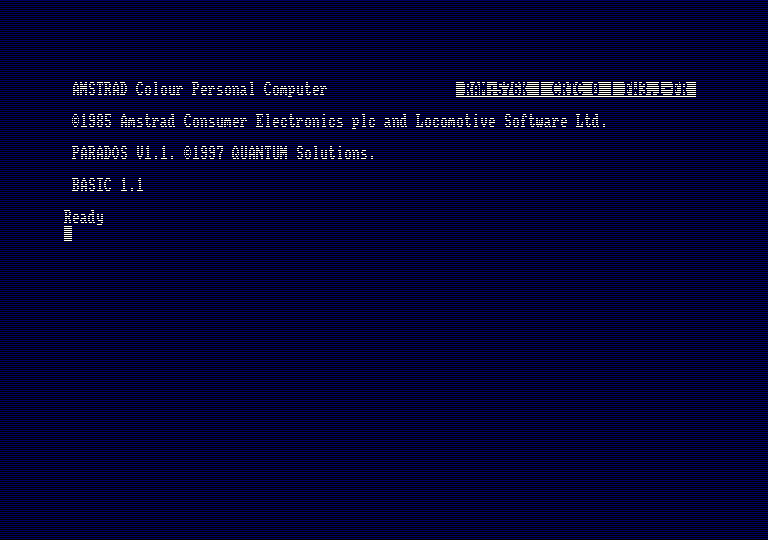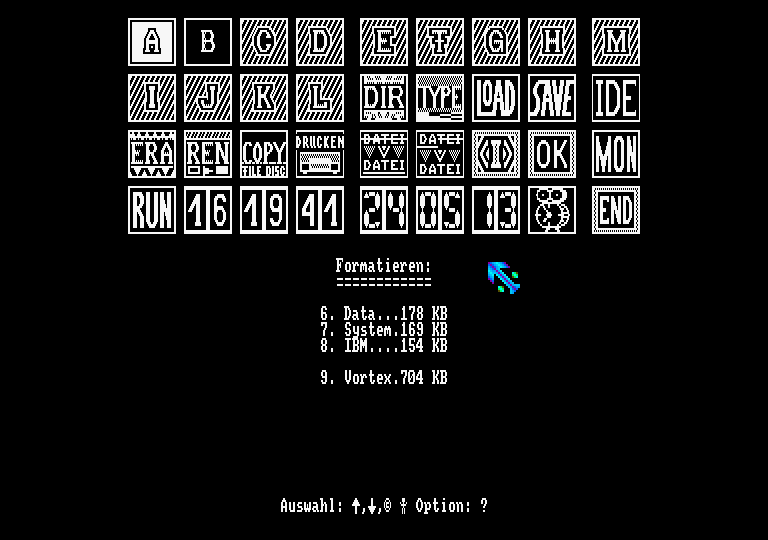iMPdraw lite by AST/Imp4ct, a paint program for Amstrad CPC
-In december 2014, a preview of iMPdraw by AST was out. iMPdraw version 1 is now called iMPdraw lite, used for example for screens released at the Reset #20 meeting (usable on CPC and CPC+).
A new version (iMPdraw v2) is in the work since January 2015 by AST and ToTO.
Other painting program : GOS (CPC+ only) and Claudia (CPC and CPC+).